Saving Diagrams
How to save Diagrams
Saving diagrams have been optimized to the way how Designer users are working on a daily basis. Performing a change on a diagram will notify the user immediately that changes have been made and the diagram needs to be saved to store the changes in ServiceNow.
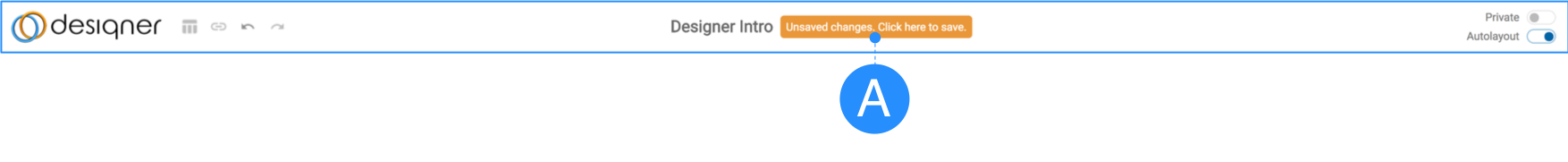
Save Diagram
A – Click the orange label to save the diagram.
Alternatively — and the fastest way to Save the diagram is to press the CTRL+S.
NOTEChanging the name in the Save as dialog will only create a new Diagram in the Diagrams table, when the File > New… option was selected before.
A prior opened Diagram will be renamed when changing the Filename in the Save as dialog. It does not create a copy of the Diagram with a different name!
Updated 10 months ago
