Content Browser
Information on how to use the Content Browser
The content browser provides a quick overview about the commit status of elements (shapes) and relationships.
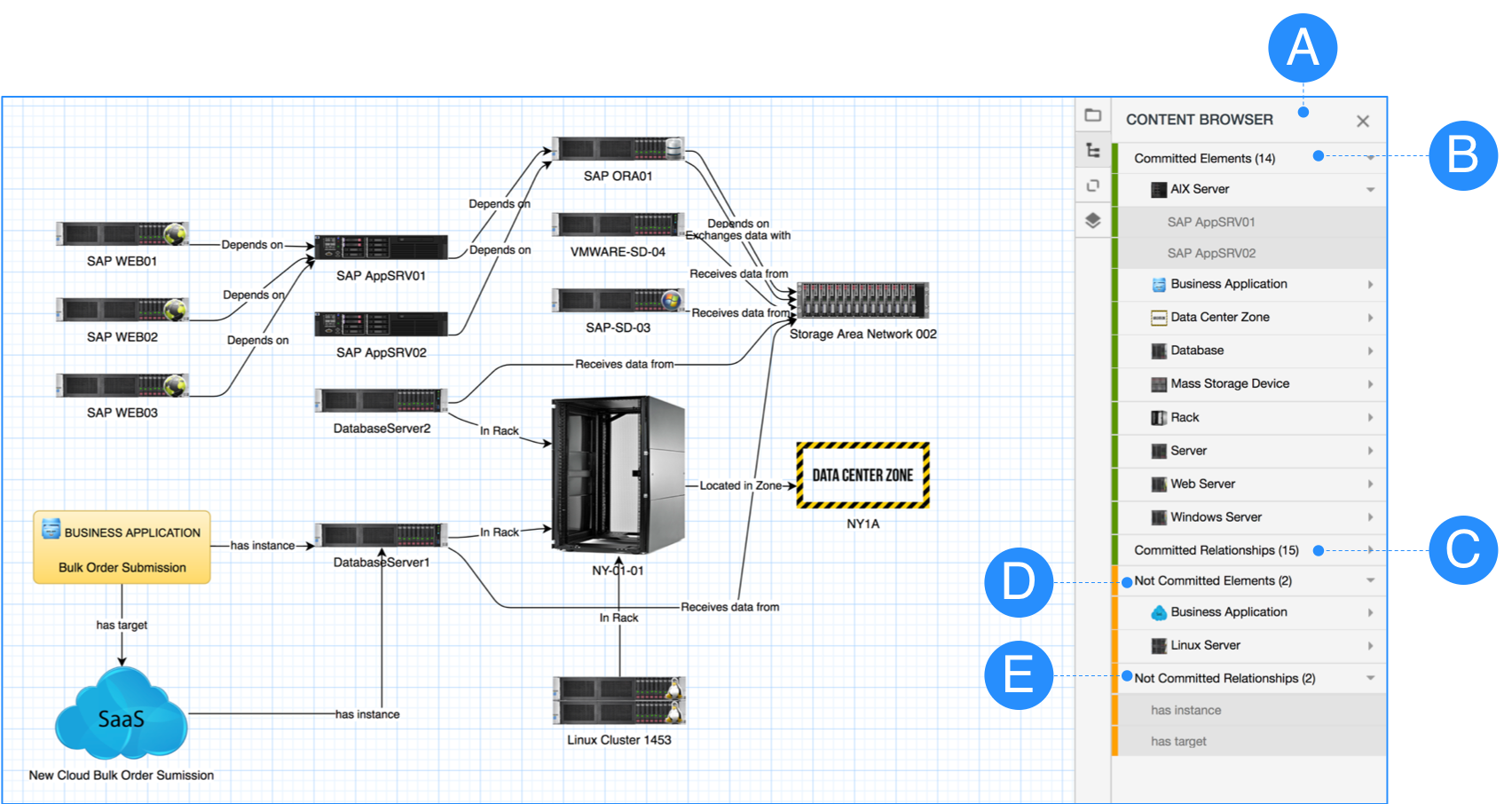
Content Browser
A – Select the Content Browser in the right sidebar.
B – Elements, which exists in a ServiceNow table are shown here as Committed Elements.
- Data loaded from the browser is automatically added to the Committed Elements.
- Elements (Shapes) with selected table and element are shown here. See Editing Element (Shape) Data
C – Relationships, which exists in the cmdb_rel_ci table are shown here as Committed Relationships.
- Relationships loaded from the browser as part of the elements are automatically added to the Committed Relationships.
- Elements (Shapes) with selected table and element are shown here. See Editing Relationships Data
D – Not Committed Elements are shown here.
- Elements are considered as Not Committed, when a table has been selected, but the element has no reference to data in ServiceNow. See Editing Element (Shape) Data
- Elements (Shapes) without a selected table are not considered as Not Committed Elements.
NOTEAfter committing Not Committed Elements it is required to reload Element through the browser to see the committed element(s).
E – Not Committed Relationships are shown here.
- Relationships are considered as Not Committed, when a relationship type has been selected, and not loaded from the browser. See Editing Relationships Data
- Relationships without a selected type are not considered as Not Committed Relationships.
NOTEAfter committing Not Committed Relationships it is required to reload the relationships associated with the Element to see the committed relationship(s).
Updated 10 months ago
