Install
Guide for ServiceNow admins to install Designer.
ServiceNow HI-Account requiredThis guide is intended for ServiceNow administrators who want to install Designer.
To follow the instructions, you will need a ServiceNow HI account.
Installing Designer on ServiceNow
If you're a ServiceNow administrator looking to install and configure Designer for your ServiceNow users, the following steps can guide you through the process.
Prerequisites
Before proceeding with the installation of Designer on your ServiceNow instance, ensure that:
- You have ServiceNow HI credentials to log in to the store.
- Your organization has purchased the Designer application licenses and they have been entitled by ServiceNow.
Entitlement
To receive entitlement for the Designer application, follow these steps:
- Go to the Designer app details page in the ServiceNow store.
- Log in with your HI credentials. If you don't have any credentials, contact your company's ServiceNow admin.
- Click on Complete Purchase.
- Accept the Site Terms of Use checkbox and click on the Complete Purchase button.
- Your app will then be entitled to install on your ServiceNow instances.
Commercial On-premise Customer?Here are the instructions for on-premise customers.
Installation Instructions
After completing the above steps, you can proceed with the installation of the Designer application:
- Log in to the ServiceNow instance on which you want to install the app.
- Navigate to System Applications > All Available Applications > All.
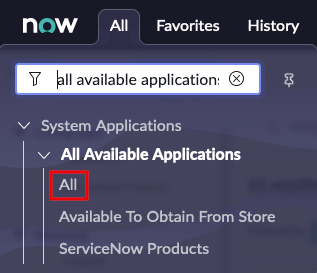
- Search for Designer and select Install.
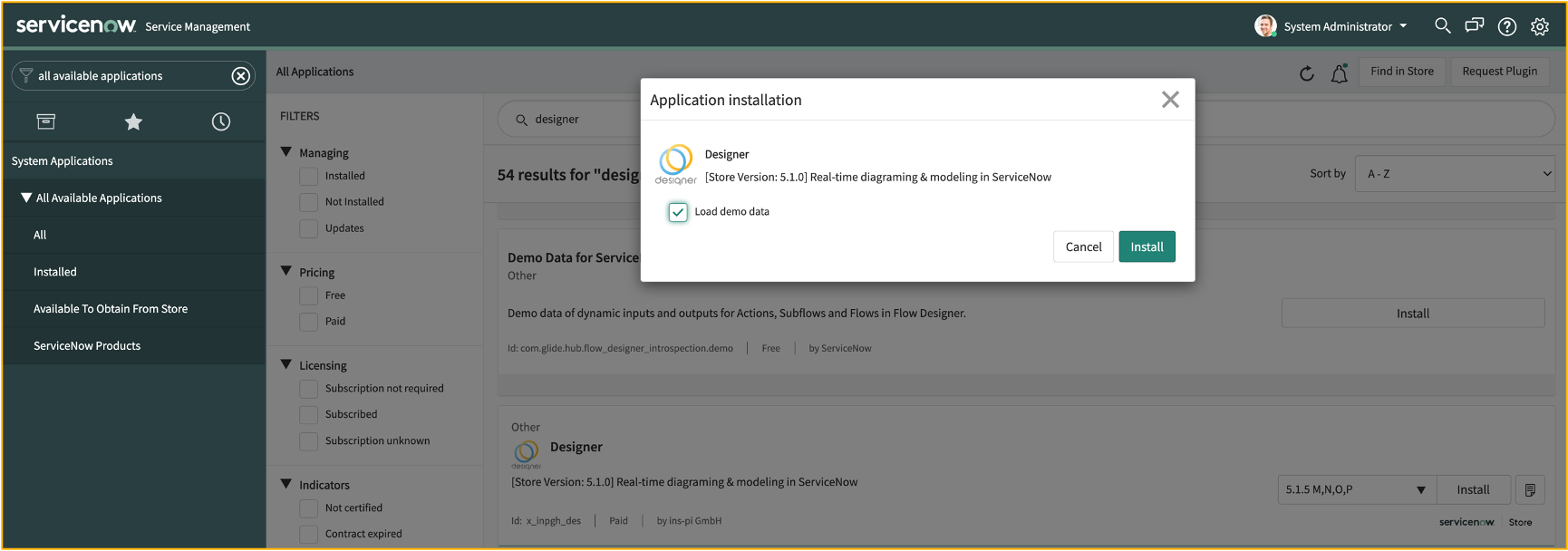
- Ensure the Load demo data checkbox is checked to ensure Designer installs with demo data.
- From the installation pop-up, select Install.
Please note that the installation of the Designer application needs to be performed by your ServiceNow admin and takes around 10-15 minutes. It is a complete handsfree installation and needs to be performed on the non-production instances, e.g., sandbox, development, test, training, pre-production, and the production instance.
Updated 10 months ago
