Global Filters
An explanation for ServiceNow admins to convert personal filters into global filters in Designer.
To change a personal filter into a global filter follow these simple steps:
- Navigate to Designer > Configuration > Filters
- Search for the filter you want to change
- Change "Is Global" to true.
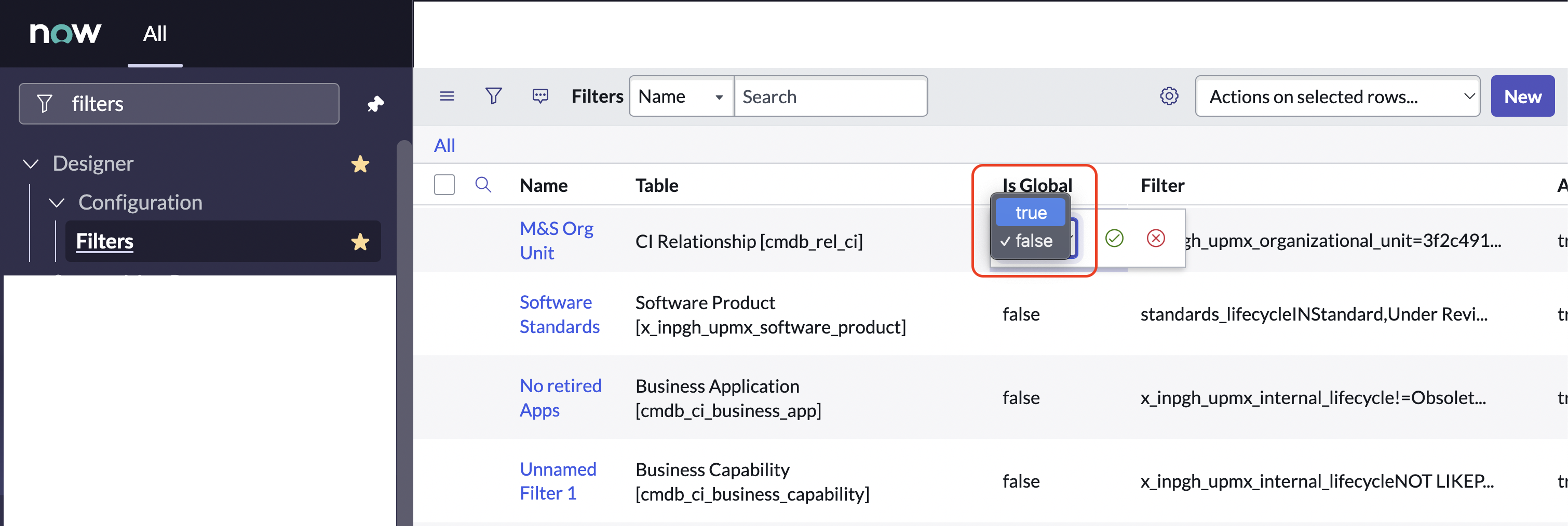
Changing a personal to a global one will remove the filter from the personal view.
Updated 10 months ago
