Importing Visio VSDX Files
Information on how to import Visio VSDX files into Designer
Designer provides basic import capabilities for Visio files.
IMPORTANT NOTEPlease note, that only the first page of the Visio file will be imported. Auto-mapping of shape types and to data elements is not supported!
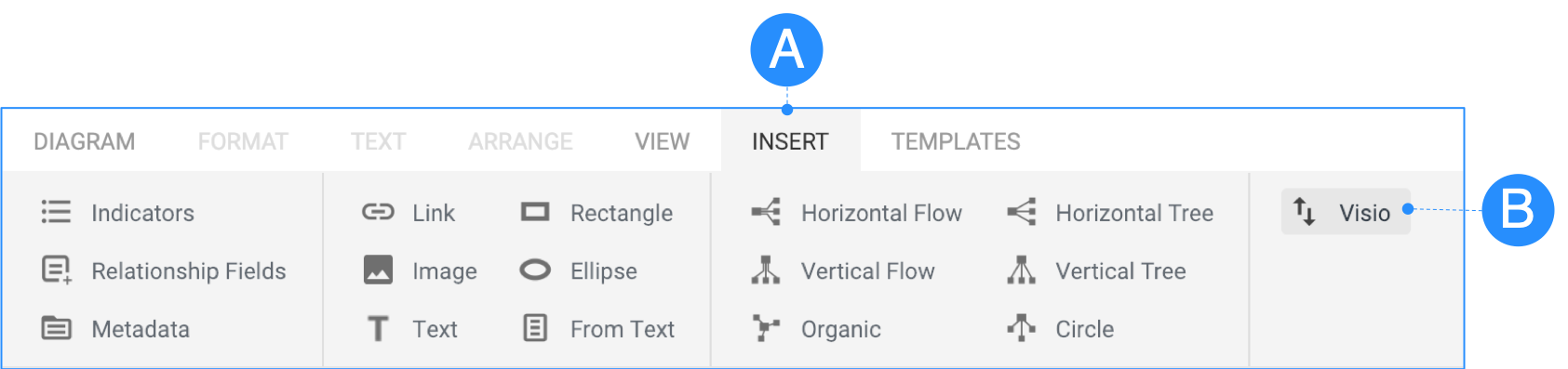
Import Visio File
A – Click the INSERT Ribbon in the Designer application.
B – Click the Visio icon and select the *.vsdx file in the pop-up window.
Latest Format RequiredDesigner supports only VSDX files!
Updated 10 months ago
