Relationship Definitions
Guide for ServiceNow admins to adding relationship definitions to tables.
Designer Admin Rights Required
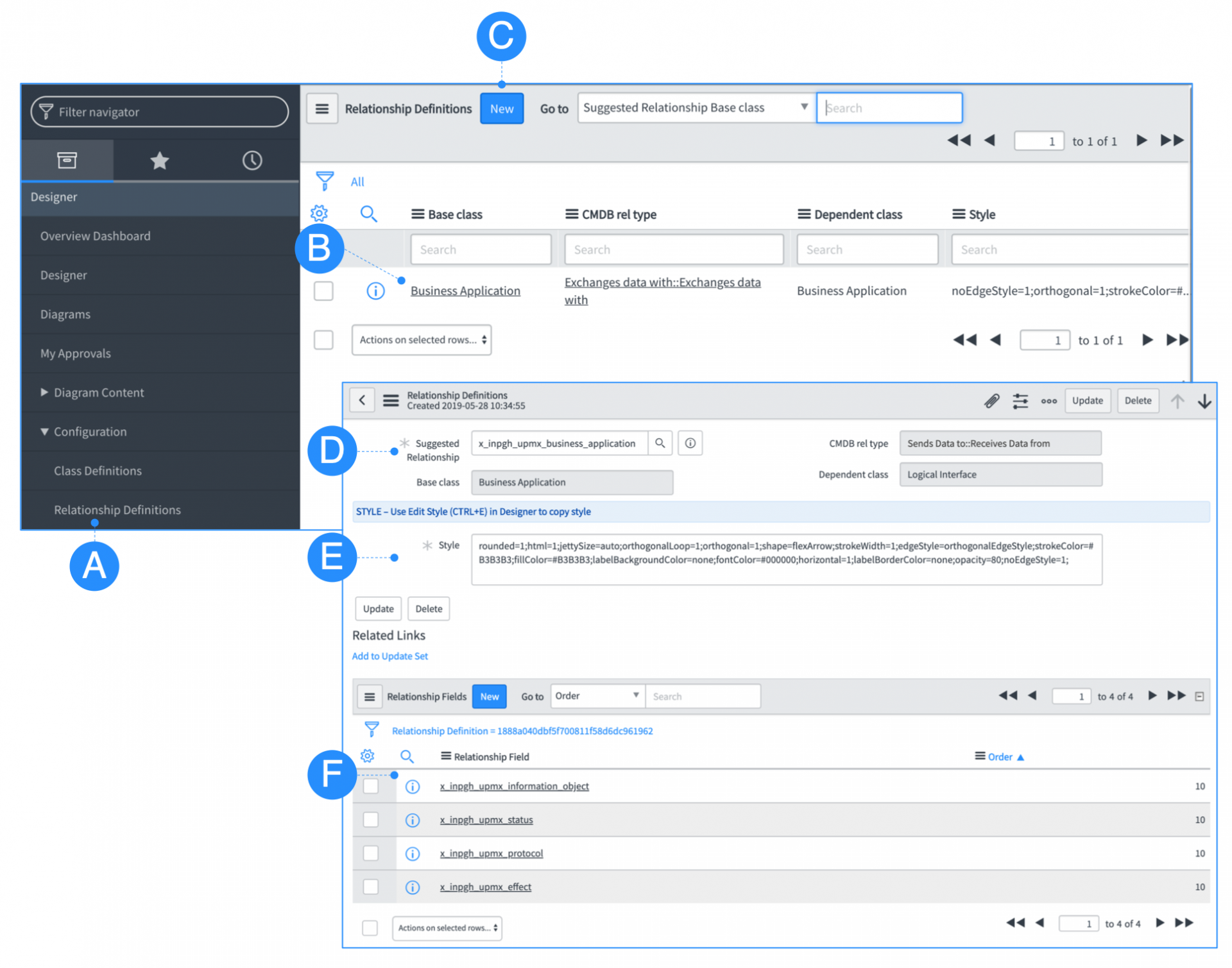
A – Click to open the Relationships Definition table.
B – List of available relationship definitions. Click to open form view.
C – Create a new relationship definition.
D – Selected suggested relationship. Check the Base class, Dependent class and CMDB rel type which will be updated once the suggested relationship has been selected.
E – The style definition for the specified relationship. Use CTRL+E on a relationship to copy its styling.
F – Selected Relationship Fields which are available to store additional information on future state relationships. See here for further information.
Domain Separation SupportThe relationship definitions table supports domain separation. Please enable plugin Domain Support – Domain Extensions Installer (com.glide.domain.msp_extensions.installer) to separate data and configuration.
Updated 10 months ago
