HOP
Information on how to use the HOP feature
The Hop feature provides you a way to load relationships quickly by defining the classes (table/shape) and relationship types.

Up to 5 Hops are supported where each Hop loads the related items (shapes) of the previous one.
EXAMPLEPerforming a 2 Hop will load all the neighbours relationships and elements of the starting point. Then it will perform another query of the new loaded elements neighbours.
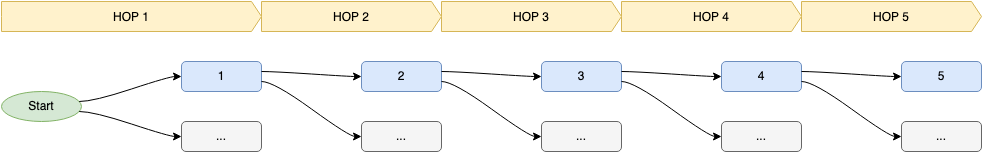
Designer Hop Logic
The Hop feature is available within the Content Browser as a right-click option, and on an individual shape (see A).
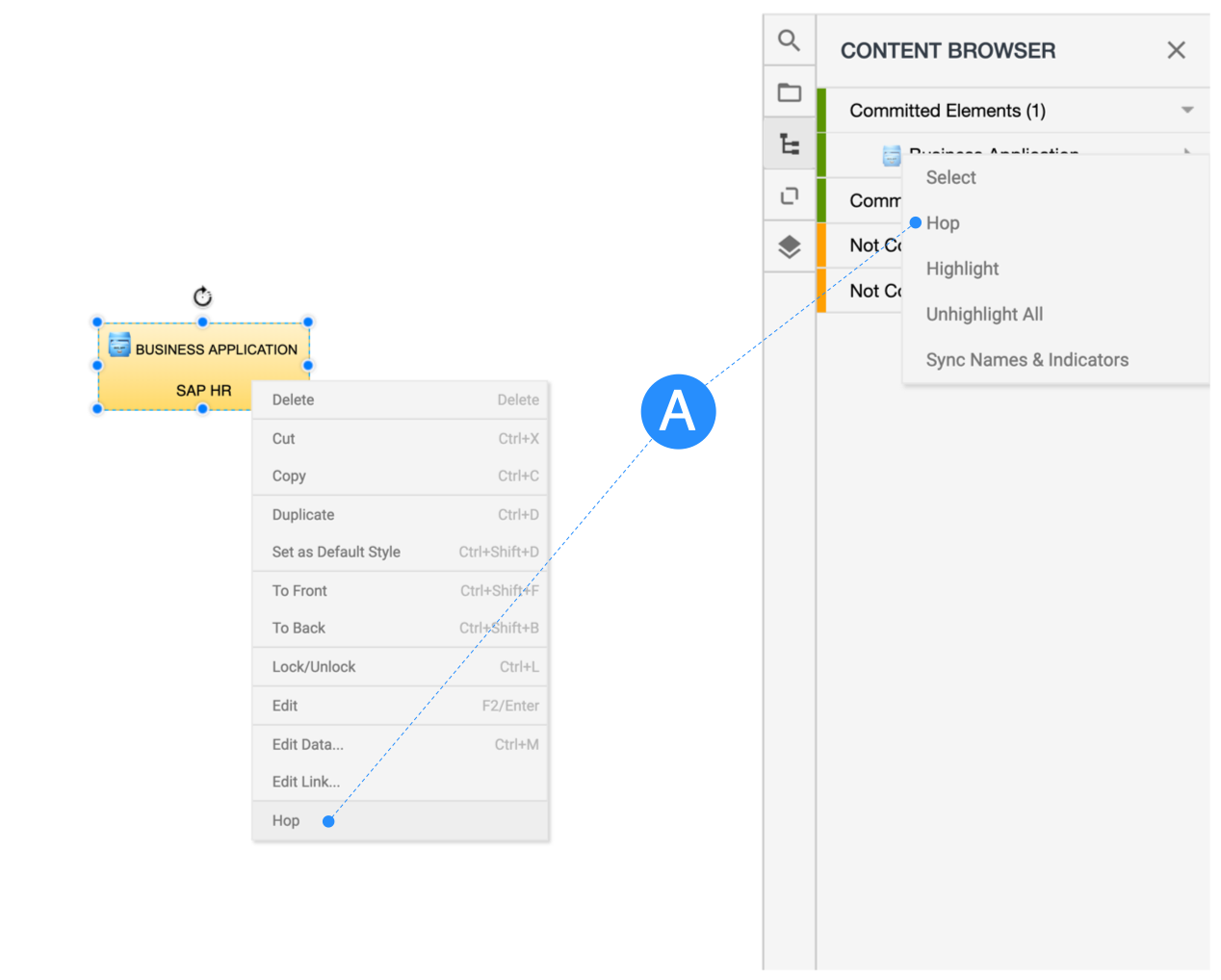
Right-click options for Hop feature
Clicking the Hop right-click option opens the Hop Settings window.
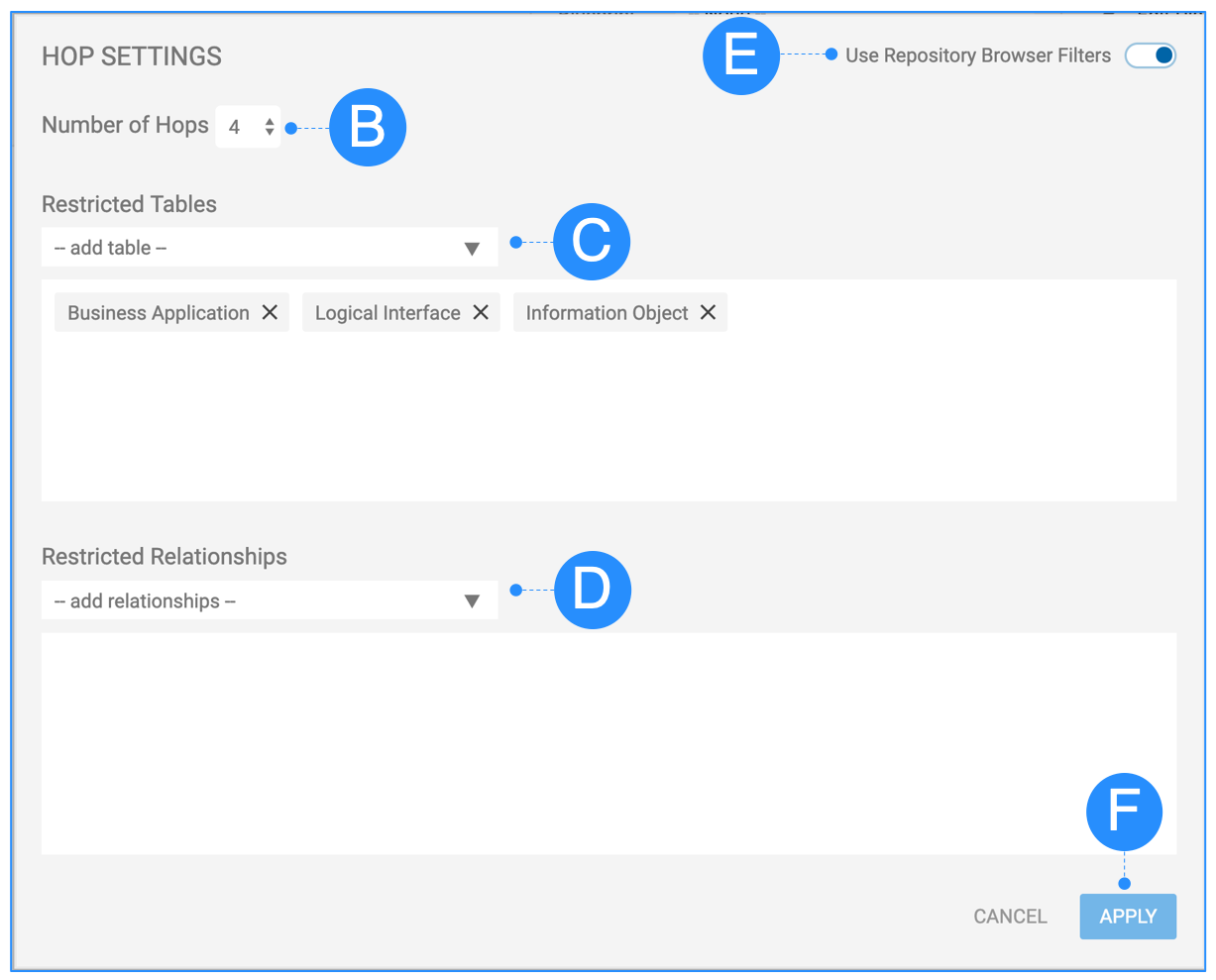
Hop Settings Window
B – Set the number of Hops to be performed.
WARNINGSelecting too many Hops with no restrictions may cause very long query times, crash of browser, or server time-out. It is recommended to execute multiple smaller Hops on different elements.
C – Select the tables which you want the Hop query to restrict for. Select multiple tables to ignore all others. Not selecting a table will query any table.
D – Select the relationship types you want the Hop query to restrict for. Select multiple relationship types to ignore all others. Not selecting a relationship will query any relationship.
E – Switch on the Use Repository Browser Filters option to apply additionally the filter settings from the Repository Filter.
F – Click the Apply button to execute the Hop query.
Updated 10 months ago
