Replacing Shapes
Guide to replacing shapes in Desginer.
Replacing shapes in Designer is easy. Use one of the 2 options to change quickly the shape styling:
- Drag and hold the shape as long as the replace icon is shown. Drop the shape to replace. It is important that you move the mouse to the middle center of the shape.
- Select the shape(s) in the drawing canvas. Press SHIFT+Left Mouse Button on the shape.
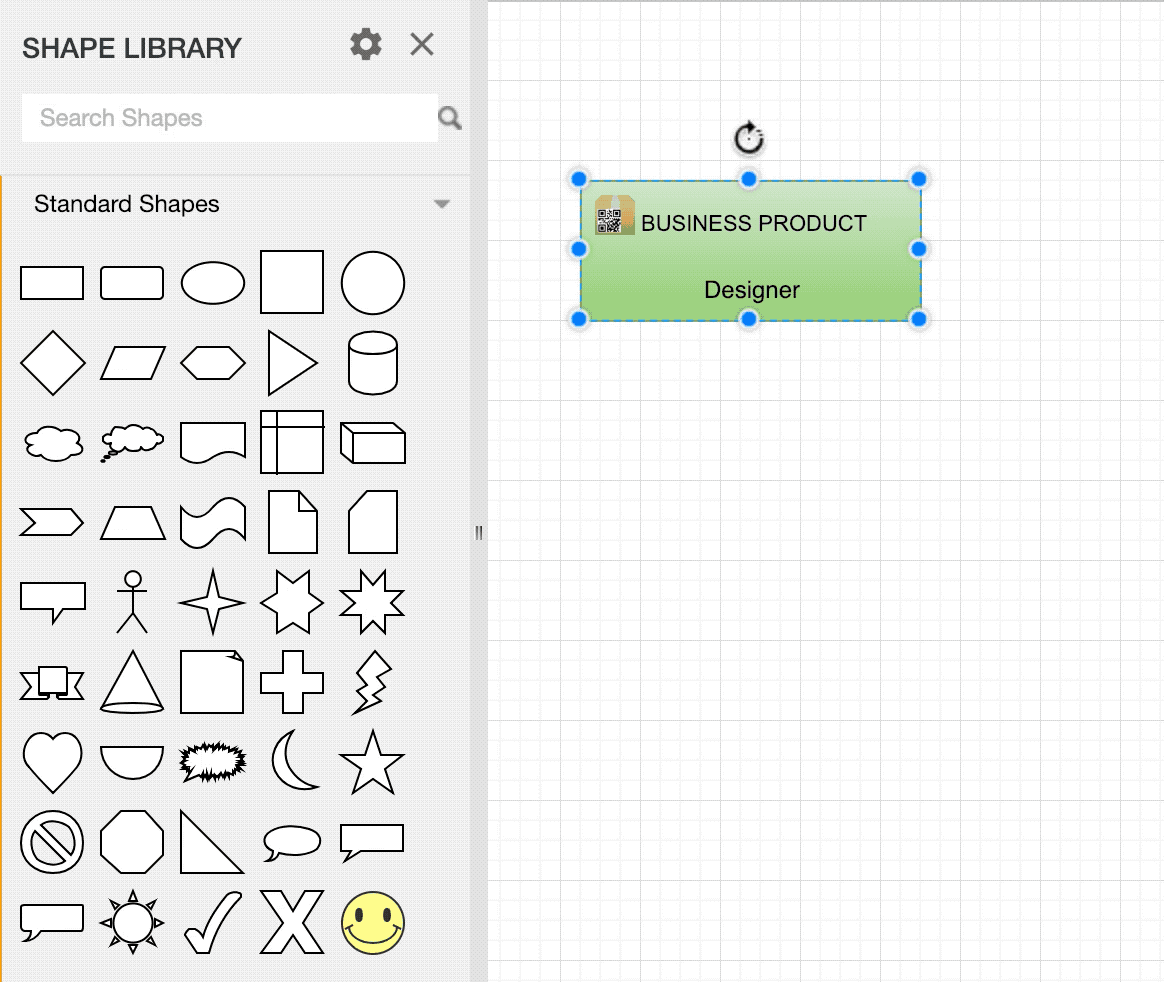
EXTRA TIPYou can select quickly a certain type of shapes in the Content Browser by using the right-click option and selecting the Select option.
Updated 10 months ago
