Elements (CIs) used in Diagrams
How to use ServiceNow elements or specific Configuration Items (CI)
An additional benefit of running Designer natively on ServiceNow is the ability to see in which diagrams a specific element or Configuration Item (CI) is used.
We have created 2 related lists which needs to be added to the form view in ServiceNow:
- Designer Diagrams: Shows the Diagrams directly referred through the Diagrams Form manually
- Designer Diagrams Usage: Shows the Diagrams used in a Diagram automatically
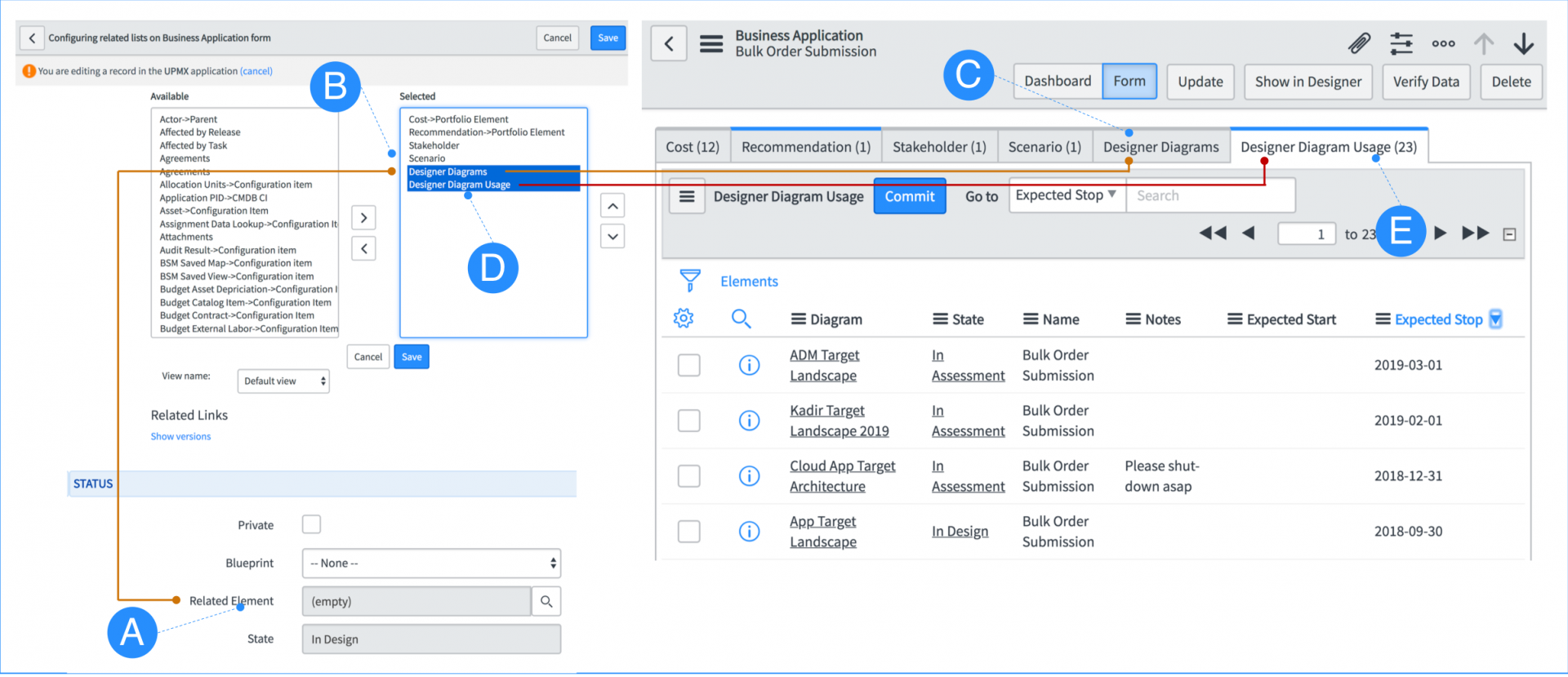
A – Each Diagram can be linked to an Element via the Document ID in the diagrams form field called Related Element.
B – Ensure, that the related list Designer Diagrams is visible in the Form.
C – All associated models are visible in the related list within the form.
D – By making the Designer Diagram Usage related list visible in a CI’s form, you can see in which diagrams a specific element (CI) has been used.
E – The related list tab in the form shows all diagrams, where the element (CI) has been used.
Updated 10 months ago
