Access Designer
Description of how to access Designer's features via the ServiceNow app navigator.
The Designer Application menu is structured as the following:
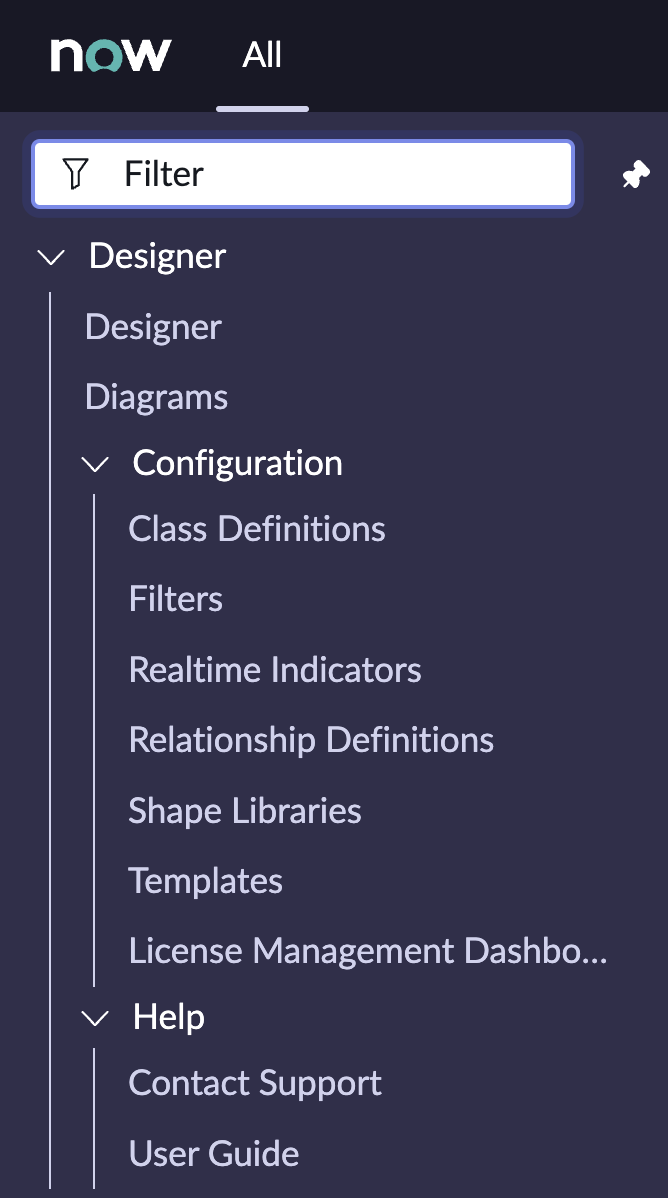
Menu Entry | Description |
|---|---|
Designer | The main Designer Canvas for modeling & diagraming |
Diagrams | Overview of all Diagrams |
Class Definitions | Visible for Designer Admins only. |
Filters | Configuration of Global Filters |
Realtime Indicators | Configuration of Realtime indicators |
Relationship Definitions | Configuration of Relationship Definitions and Relationship Fields |
Shape Libraries | Visible for Designer Admins only. |
Templates | Template table to set Global Templates |
License Management Dashboard | Dashboard to see the balance between available and used licenses. see further information here |
Contact Support | Refers you to the ins-pi support team to request 3rd level support or a new feature. |
User Guide | Links you to the Designer Knowledge Base https://docs.designer.ins-pi.com |
The visibility of different menu items is based on Roles and access control (ACL) rights.
Updated 10 months ago
