Relationship Fields
Guide to enhancing the Relationship Form in Designer by adding Relationship Fields.
Designer Admin Rights Required
Use Relationship Fields to extend the Relationship Form in Designer for future state (not committed) relationships. This data is stored temporarily and used during the commit event to populate in the relationship table.
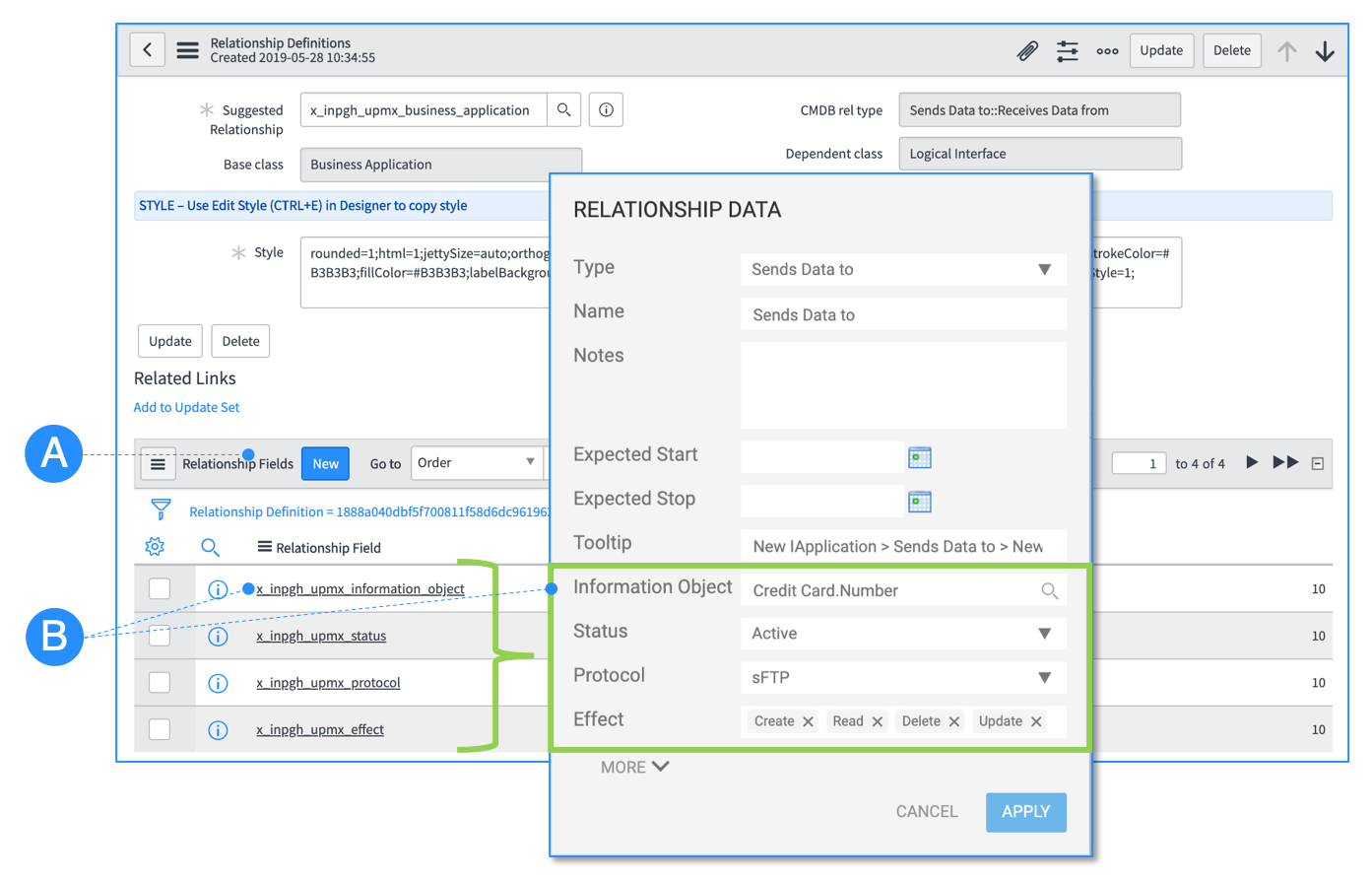
Open the Relationship Definitions entry for that suggested relationship you want to make fields available.
A – Click the new button to add a new relationship field and select the field and order which should be visible on the Relationship Data form when clicking CTRL+M on a relationship.
B – The added fields will be visible on the Relationship Data form for future state relationships. These fields are not visible for committed relationships!
Please note that read-only and calculated fields are getting ignored during the commit procedure.
Relationship fields will be considered by the Relationship Fields feature for future state relationships.
Updated 10 months ago
