Consolidate and Enlarge
Using consolidate and enlarge to make diagrams more readable.
Diagrams can quickly contain information, which makes them hard to read. The ‘Consolidate / Enlarge’ option provides a rapid way to merge shapes and relationships into a single shape.
To use the Consolidate feature follow these instructions:
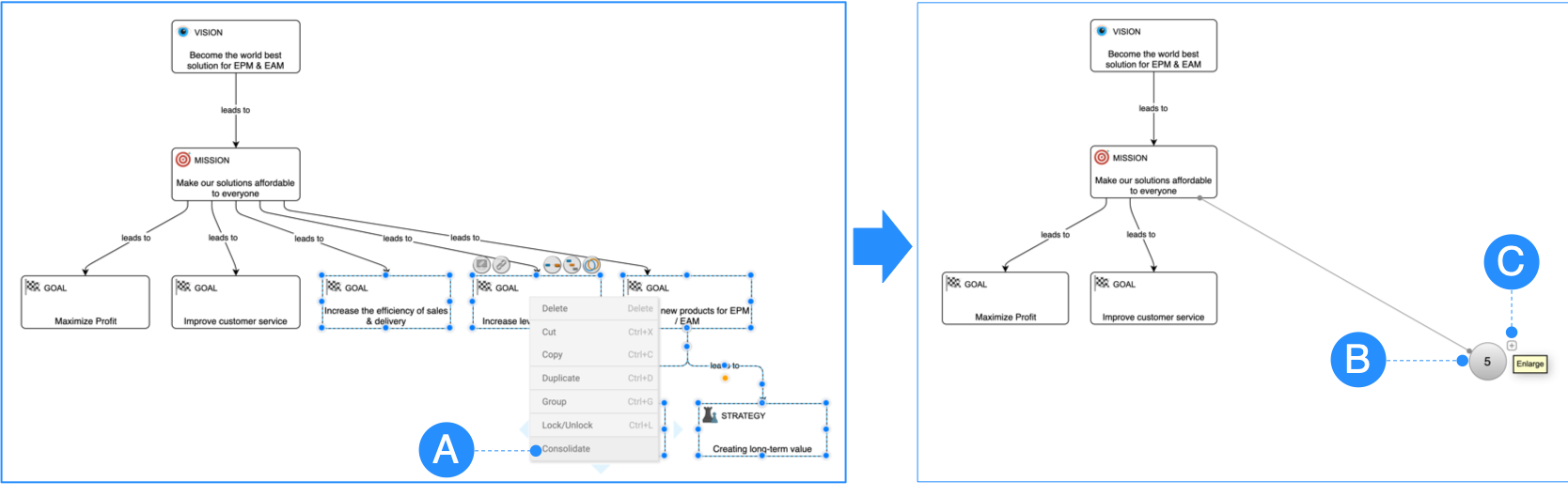
A – Select the Shapes and Relationships to be consolidate. Right-click on one shape and select the Consolidate option
Updated 10 months ago
