Formatting Shapes – Arrange
Guide to using the Arrange tab in Designer.
Shape styles are visual only and are not associated with any data in ServiceNow. Shapes can be colored by the user to express an indicator e.g. risk, cost, lifecycle, KPI’s etc.
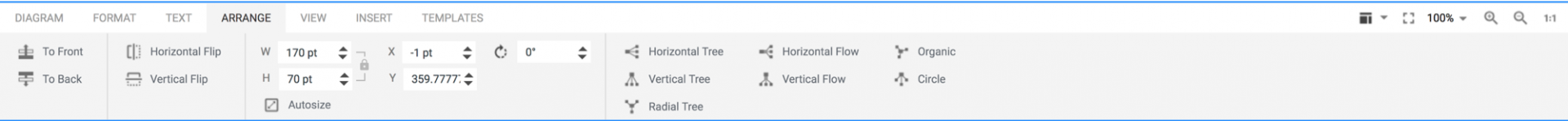
Select one or multiple shapes to see and use the styling options. The ARRANGE tab contains formatting re. sizing, position and angle of the shape. Use the alignment and distribute options to optimize the layout of the diagram.
Updated 10 months ago
