Diagram Form
Diagram form for Designer readers
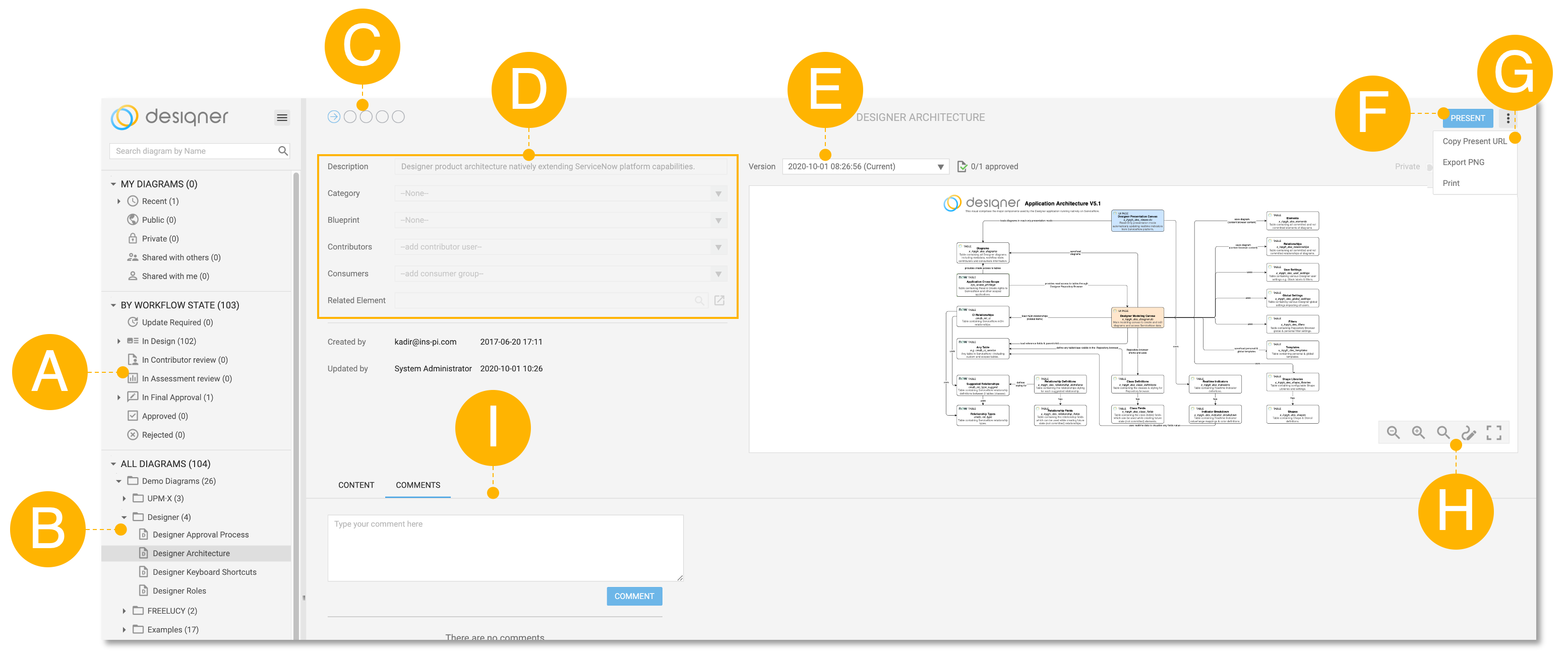
A – Diagrams by Workflow state - shows all diagrams in their respective state of the approval workflow
B – All Diagrams– shows all diagrams and folders
C – Workflow indicator– the current state of the diagram in the approval workflow
D – Diagram information– shows all information about the diagram like description, category, blueprint. related element and who is contributor and consumer
E – Version– shows all available versions of the diagram and whether they are approved or not
F – Present button – Opens the diagram in presentation mode in a new browser tab
G – More options – Provides additional options. Copy the present URL of the diagram to share or embed, Export a PNG of the diagram and to print it
H – Presentation mode controls – control panel of the Designer Presentation Mode
I – Comment section – allows users to leave a comment on the diagram which is visible to the creator and all other Designer readers
Updated 10 months ago
