Line Jumps
How to use line jumps for diagrams in Designer.
Line jumps increase the readability of diagrams, when relationships are crossing each other.
To use line jumps, there are 2 options:
- Right click the modeling canvas (paper) and select all relationships. Select a line jump type in the style tab.
- Select the relationship(s) to apply the line jump to. Make sure, that the selected relationships are on-top (front) of the crossed relationship(s).
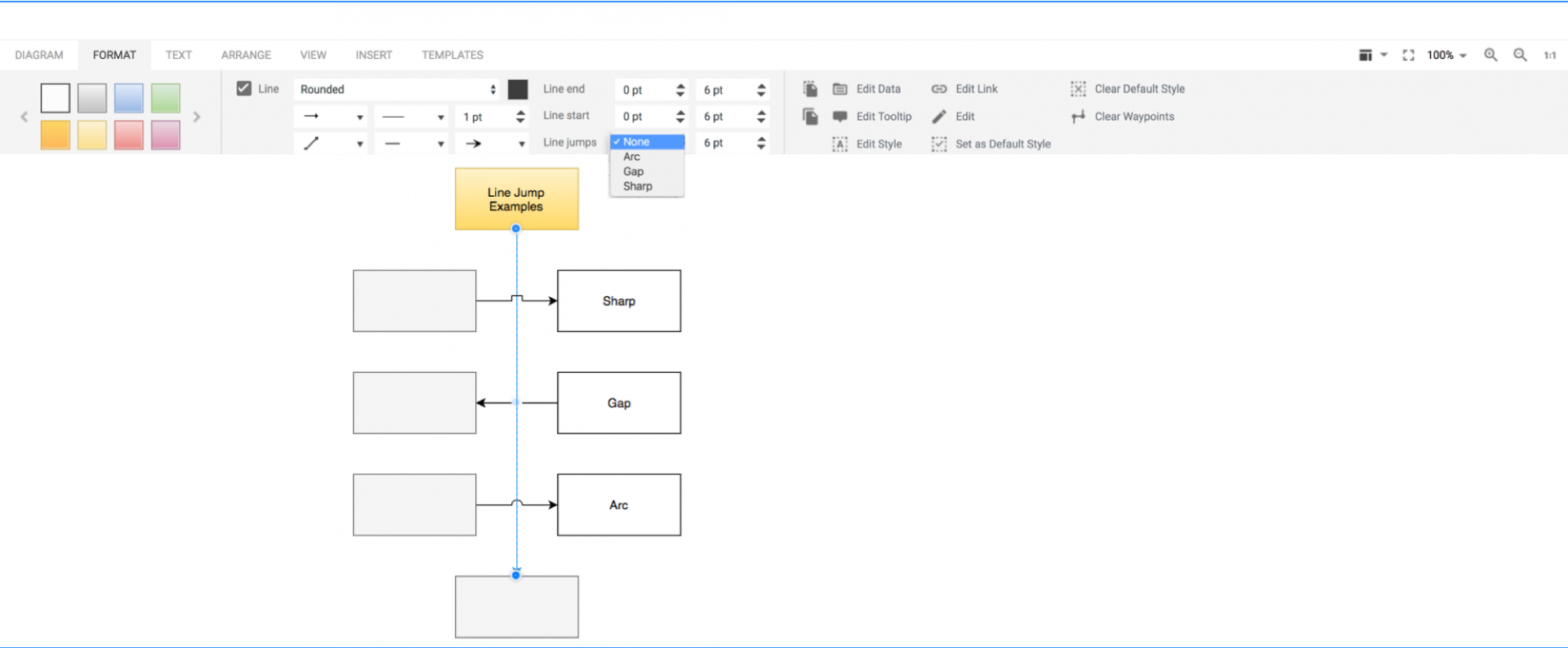
Updated 10 months ago
