Collapse and Expand Descendants
Use collapse and expand to enhance diagrams' visibility
Making a shape and its descendants collapsible/expandable can improve readability of the diagram and provide additional interactivity.
To use the Collapse feature follow these instructions:
A – Right-click a shape which has descendants.
B – Click the ‘Collapse Descendants’ option.
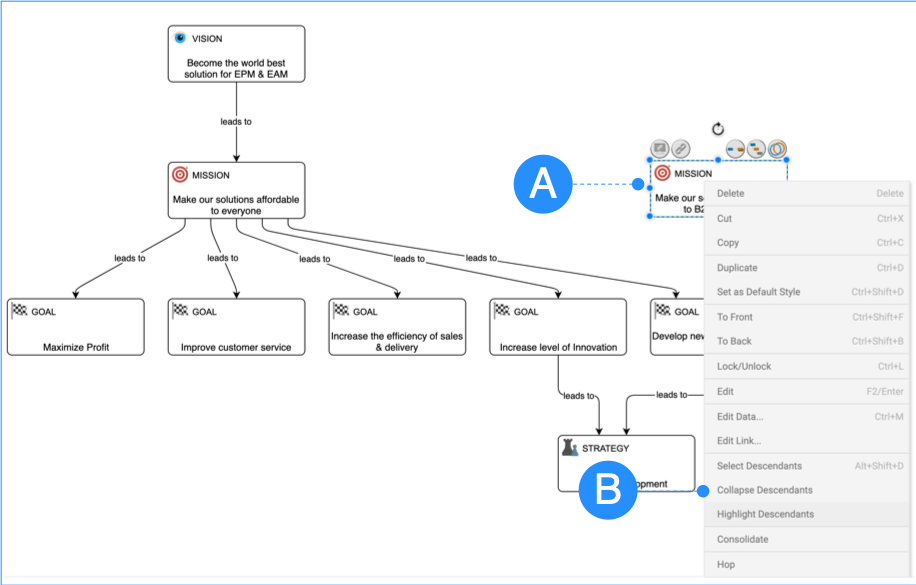
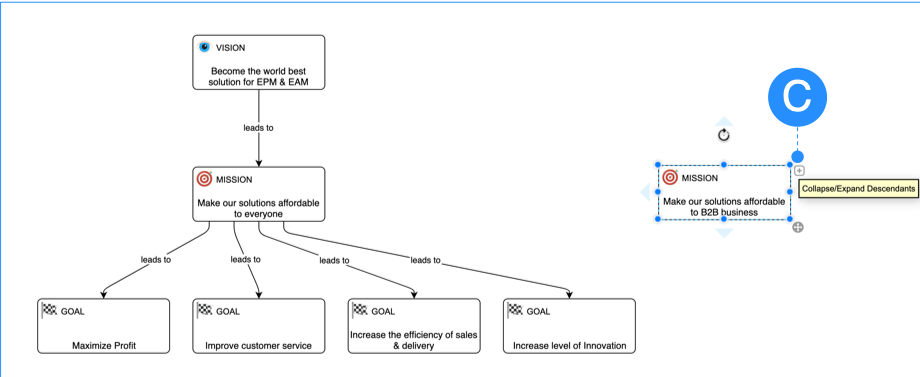
C – The descendants are collapsed and a ‘+’ button added next to the shape.
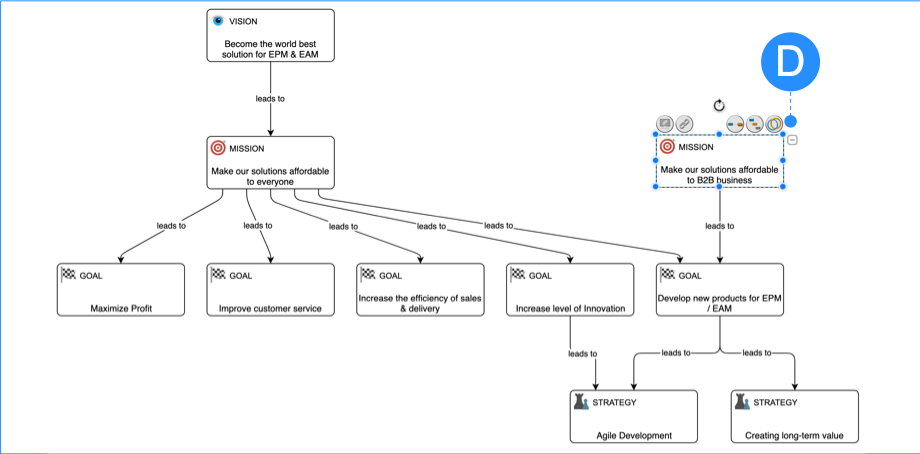
D – Use ‘-‘ button to collapse again.
NOTE: The ‘+’ & ‘-‘ buttons remain once the ‘Collapse Descendants’ option is used.
Updated 10 months ago
