Exporting Diagrams
Information on how to export diagrams in different file formats
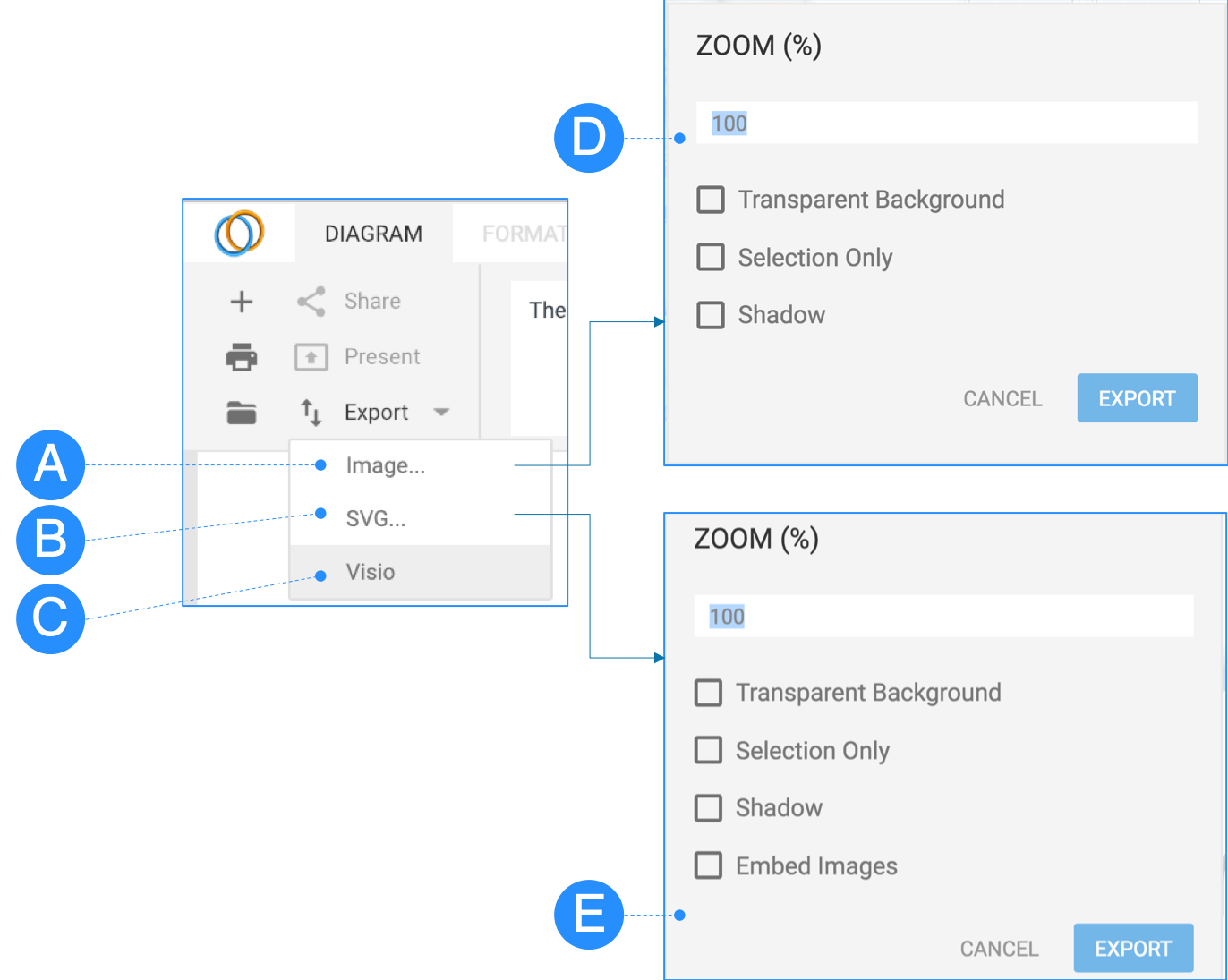
A – Click the DIAGRAM > Export > Image… to export the Diagram as a PNG Image.
B – Click the DIAGRAM > Export > SVG… to export the Diagram as a SVG Image.
C – Click the DIAGRAM > Export > Visio to export the Diagram as a Visio Diagram. Please note, that only basic Visio export functionality is provided.
D – Increase the Zoom (%) factor to download a higher resolution file, and use the options to influence the layout of the image. Click Export to download the image.
E – Increase the Zoom (%) factor to download a higher resolution file, and use the options to influence the layout of the image. Click Export to download the image.
NOTEBased on your browser settings the image maybe downloaded or shown within a new browser tab in your browser. In case of issues please deactivate your pop-up blocker.
Updated 10 months ago
