Load Dependencies
This article explains how the Designer application in ServiceNow enables the loading of various relationship types and dependencies.
The Load Dependencies feature in ServiceNow's Designer application allows users to visualize the connections between objects in their data, providing the ability to generate diagrams based on upstream and downstream relationships or references, related lists, and hierarchy. Users can also add custom filters and save unique settings as presets for future diagrams. The diagrams include labels describing the relationships between elements, such as parent-child, related list, and reference.
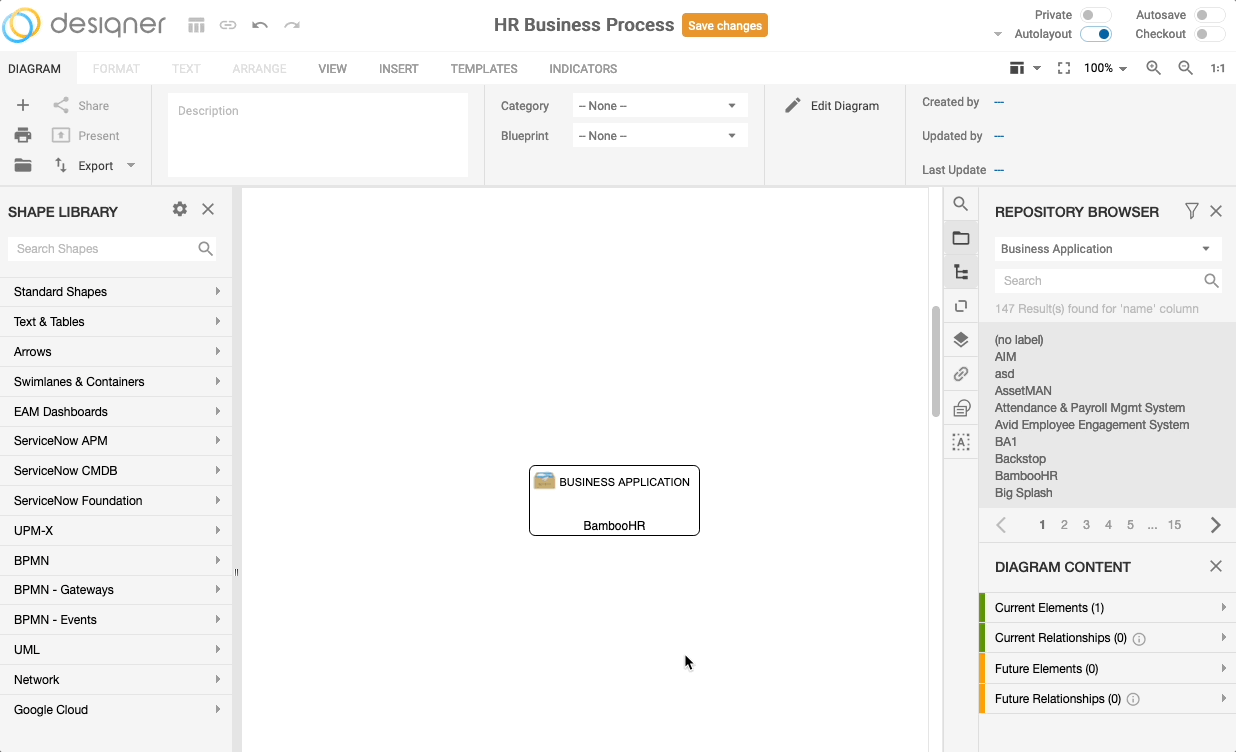
Custom Filters
You can also add custom filters to contrate diagrams on particular elements and relationships.
Saving Presets
After you've created your unique settings, you can save them as presets for easy access when creating future diagrams.
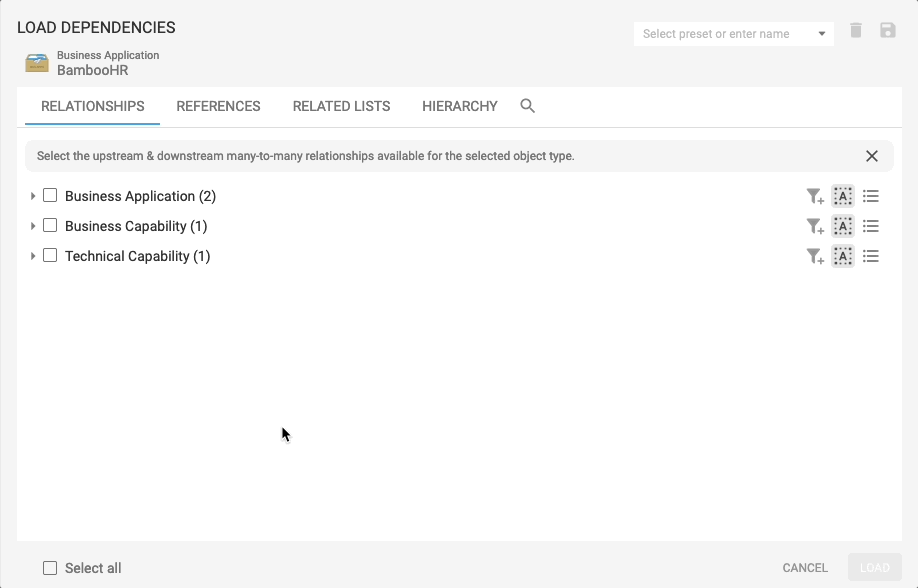
Setting Favorites
Additionally, you can set specific presets as favorites, making them directly accessible from the element in any diagram.
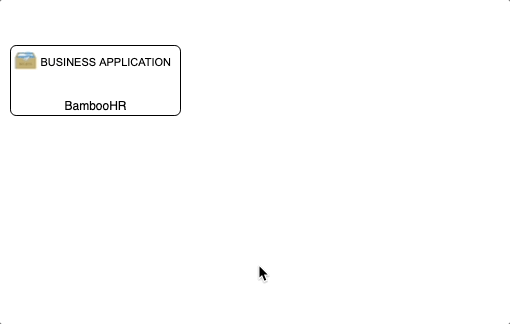
Connectors Labeling
For easy reading, diagrams include labels describing the relationships between elements. The relationships are:
Relationships
The connector formatting will align with the "Relationship Definitions" defined.
Parent and child
The following example shows the styling of parent and child connectors.
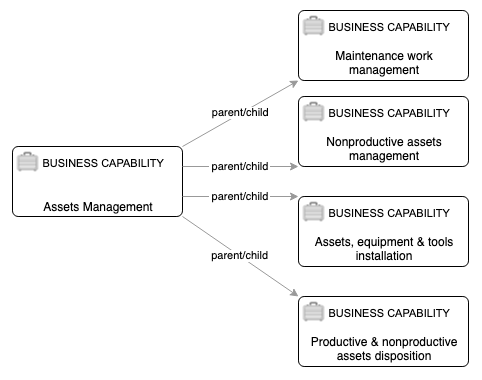
Related list
The following example shows the styling of related list connectors.
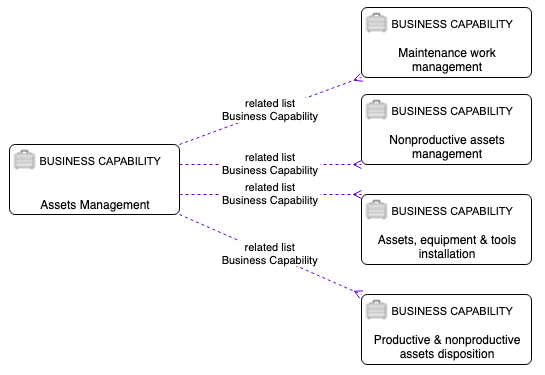
References
The following example shows the styling of reference field connectors.
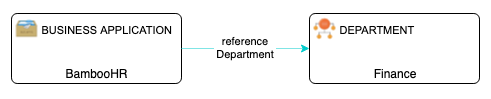
Updated about 1 year ago
